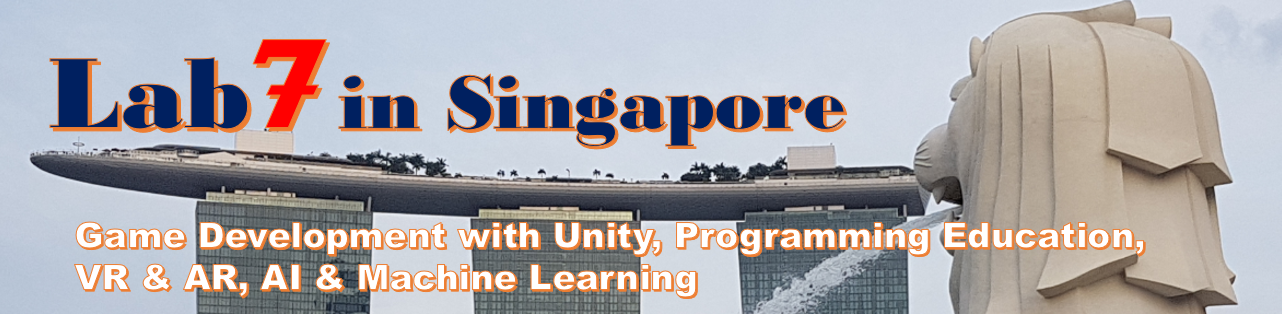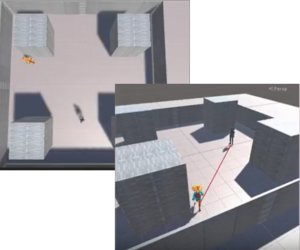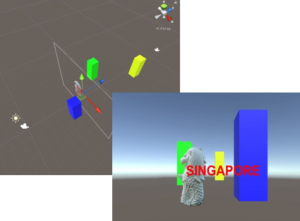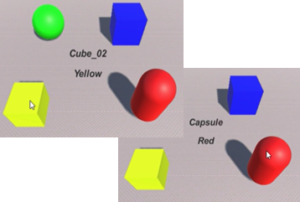
[Unity] Physics: I tried “Physics.Raycast” from Camera.
Last time, I tried Raycast by casting Ray from a game object. [Link: Physics: I tried “Physics.Raycast” from Game Object.] This time, I tried another way of Raycast. That is casting Ray from Camera. [Ref: https://docs.unity3d.com/Manual/CameraRays.html] [Test image to cast Ray from Camera] When clicking a game object which are scattered in 3D space by mouse, the shape and color (object name and tag) are shown. [Source code... Read more