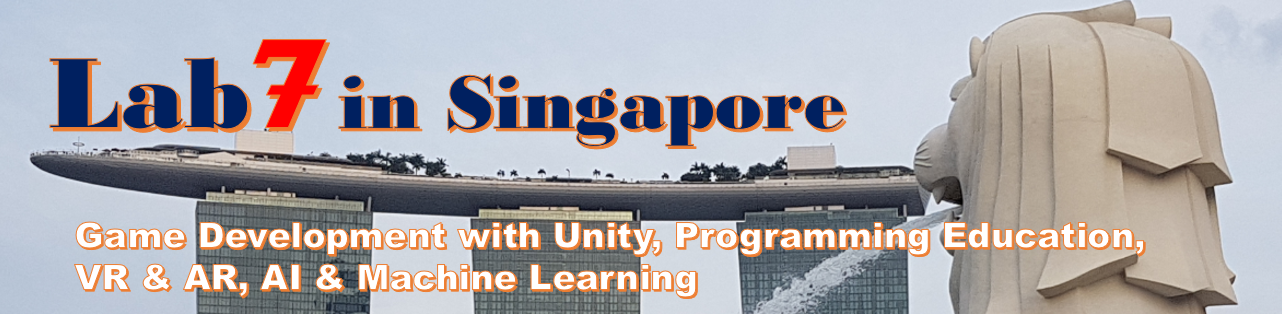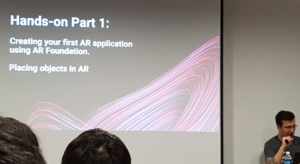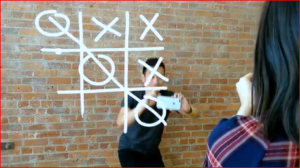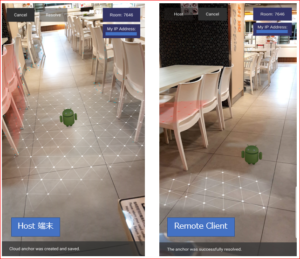【Unity】How to install Unity
Here, I’m explaining How to install Unity in an easy-to-understand manner for participants in our ‘Unity Programming Class‘ and those who are new to Unity. (This manual is for Unity 2019.2 which is the latest version of Unity at the time of making this. New versions are released frequently, but the installation method does not change so much, so please install the latest version if necessary.) (This manual uses the... Read more