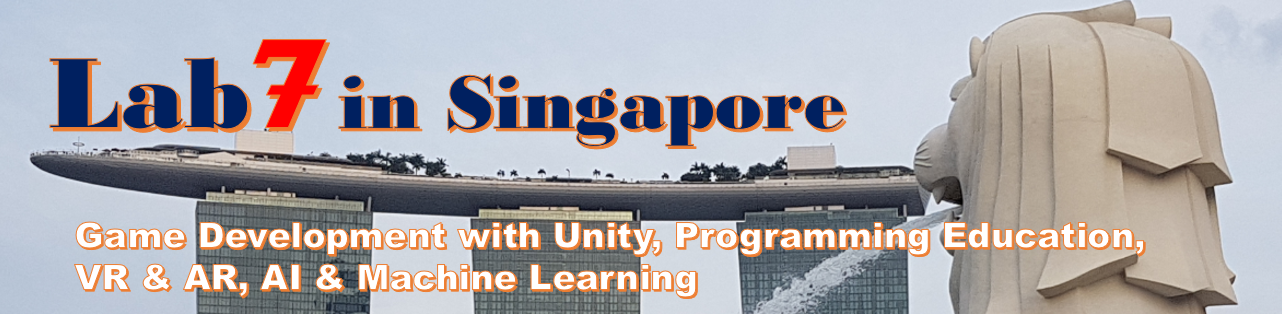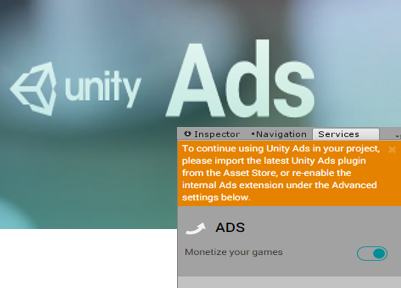I used “Unity Ads” for Advertisement of my released mobile game apps.
It’s very easy to put Advertisement for our game apps.
Yes, it’s easy, but sometimes following error happen, then I took long time to resolve it.
[Error Message]
error CS0433: The imported type ‘UnityEngine.Advertisements.ShowResult’ is defined multiple times
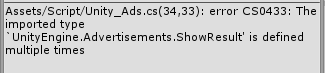
[Reason]
This error will be happen, if you turn ON for Unity Ads function in Service tab of Unity Editor.
Because as error also mentions, both ‘Unity Ads package’ Unity Editor itself has and ‘Unity Ads package’ you downloaded from Asset store were defined. It means that same function is defined 2 times.
[Resolution]
The resolution is also very easy.
By clicking Window > Services, Service tab will be appeared in Unity Editor. And then just uncheck ‘Enable Built-in Ads extension’ under Advanced in ADS.
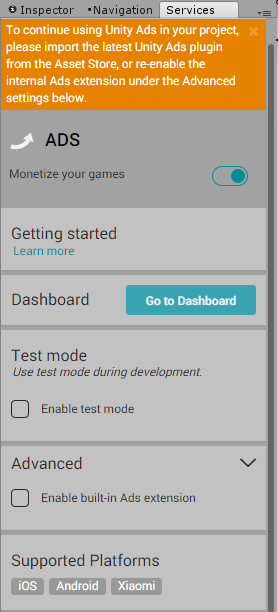
There is no Save button, so that’s all, it’s easy to resolve!! By doing like this, you can set up not to use ‘Unity Ads’ which is originally inside.
[Original Japanese Site: http://blog.lab7.biz/archives/5336240.html]