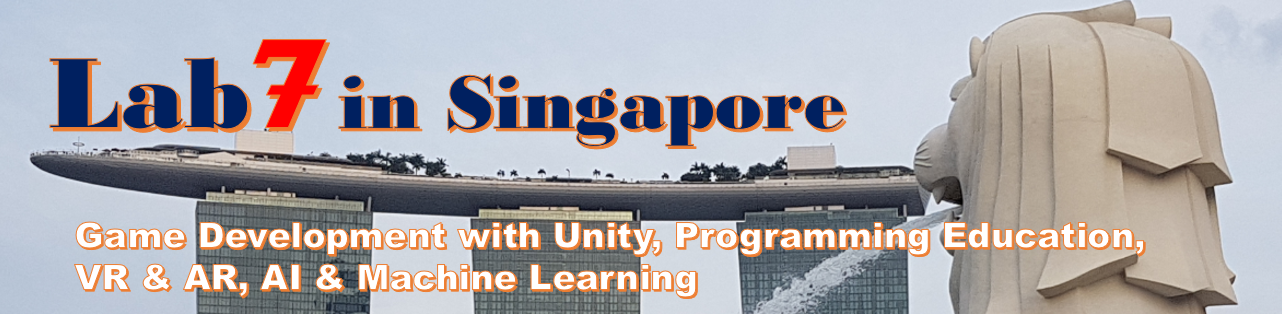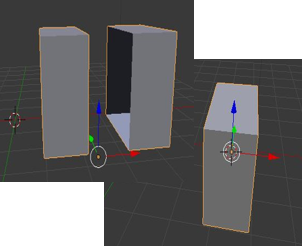In Blender, after doing some operations such as copying, moving, rotating to the object, sometimes happen not correctly work Mirror modifier.
Like following image.
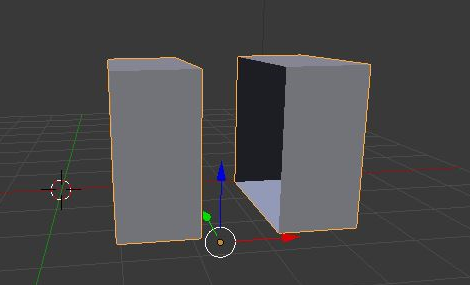
[The reason to happen]
This is happen because the “Origin” of the object was moved by some operations for the object.
(The orange dot in the above image is the Origin of the object.)
Then the unexpected shape appeared by making the object mirrors or rotates around the wrong Origin.
[How to return back the Origin]
The way to return back the Origin to the center of the object is following.
1. Select all target vertexes of the object in Edit mode. (key: A)
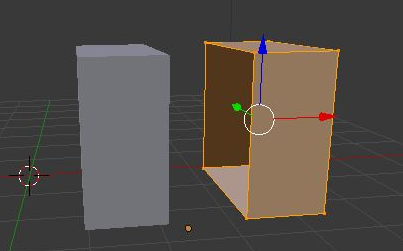
2. Move 3D Cursor to center of the selected objects.
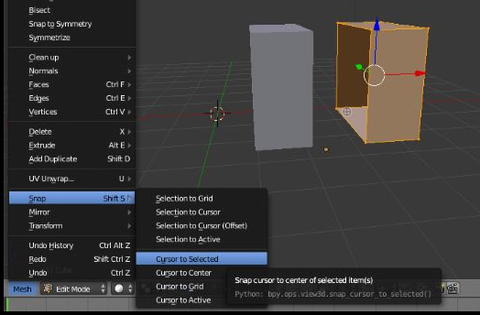
3. Return back to Object mode.
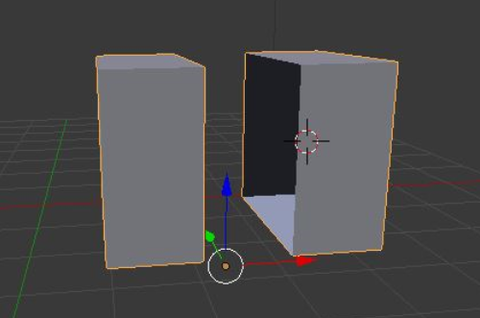
4. Transfer the Origin of the object to 3D Cursor.
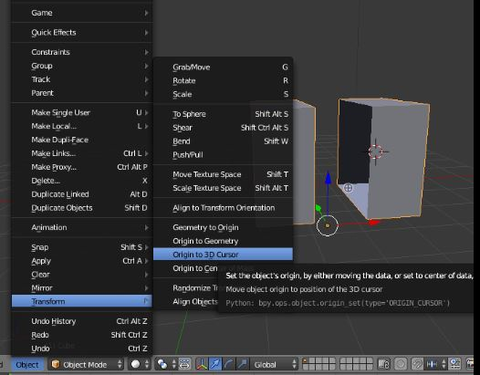
5. By these operations, you can transfer the Origin of the objects to the position of 3D Cursor which are moved to the center of the selected object beforehand.
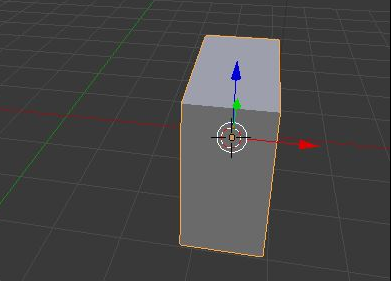
You can try this way if you faced the situation the objects are move to unexpected location by rotation or mirror function.
[Original Japanese Site: http://blog.lab7.biz/archives/3676630.html]